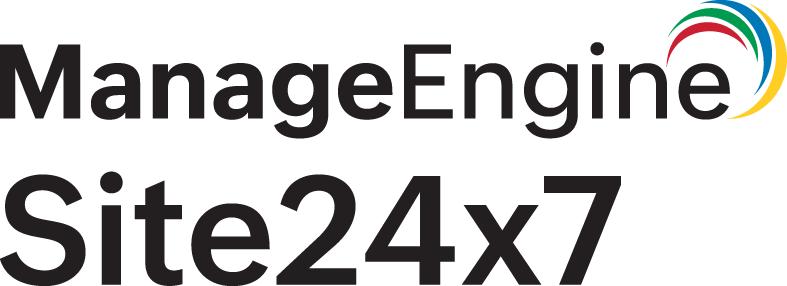What is a Monitor?
Any resource whose performance needs to be tracked is considered as a monitor in Site24x7. A monitor can be a website, a server, a network device, an application or any component in your IT infrastructure that needs monitoring. Site24x7 presents these resources as monitors in the web client and examines the availability and various performance trends of your endpoints, internet resources, servers, network resources, cloud resources, VMs, applications and more from a single console.
For example, a server monitor tracks critical metrics like CPU, memory, disk utilization, network utilization, event logs, and process metrics to avoid any performance degradation issues. Likewise, a website monitor tracks metrics like throughput and response time with detailed first byte time, last byte time, DNS resolution time, and SSL handshake time split-up.
Site24x7 licensing works based on the type of monitor. Monitors are classified as:
Basic Monitors
Website Monitoring
- Website (HTTP/HTTPS) monitoring
- WebSocket monitoring
- DNS Server, Ping, FTP Server, NTP Server, SMTP Server monitoring
- SSL/TLS Certificate, Domain Expiry monitoring
- SOAP Web Service, REST API, REST API Transaction monitoring
- Port (custom protocol), POP Server monitoring
- Real-time Blocklist Check monitoring
- Brand Reputation monitoring
- File Upload monitoring
- gRPC monitoring
Server Monitoring
- Windows Server Backup Monitoring
- Windows Updates Monitoring
- Hadoop monitoring (Each NameNode, DataNode, and YARN will consume one basic monitor license)
- Cron and heartbeat monitoring (25 monitors will consume one basic monitor license)
- Kubernetes containers and pods will consume one basic monitor (Complete pricing details).
- SMART disk monitoring
- ZooKeeper monitoring
StatsD Metrics Monitoring
- Upto 500 metrics without threshold checks can be availed for free. Beyond that, 25 metrics (with or without threshold checks) will be considered as one basic monitor.
Plugin Integrations
- One plugin monitor per server is free. Beyond that, each plugin monitor is considered as one basic monitor.
Virtualization Monitoring (Agentless, using On-Premise Poller)
- VMware Datastore
- VMware Resource Pool
- VMware Snapshot
- Azure Monitoring
Amazon Web Services Monitoring
View the different categories of licensing models available for Site24x7's AWS monitoring.
Cisco Meraki Monitoring
- Cisco Meraki device (consumes one basic monitor)
- Cisco Meraki Organization (consumes one basic monitor)
VoIP Monitoring
- Each VoIP monitor consumes one basic monitor license.
WAN Monitoring
- Each WAN monitor consumes one basic monitor license.
Host Monitors
Server monitoring (Charged based on the number of servers and not individual metrics)
- Windows, Linux, IBM AIX, Solaris, FreeBSD, and OS X Monitoring (agent-based)
- Docker Hosts
- Kubernetes Nodes
- Containers (ten containers will be considered one host monitor)
Agentless server monitoring
- Agentless server
Virtualization monitoring (Agentless, using On-Premise Poller)
- VMware VM Instance
- VMware ESX/ESXi Host
- VMware Cluster
- Nutanix Cluster
- Nutanix Host
- Nutanix VM
Cloud monitoring
- Azure VMs
- GCP Compute
- EC2 Instance
Advanced Monitors
- Web Transaction (Browser)
- Web Transaction (Browser) - Selenium WebDriver
- FTP Transfer
- Mail Delivery
- Web Page Speed (Browser)
- Website Defacement
- ISP Latency monitoring
- APM-Insight-Instance
- Microsoft BizTalk Monitoring
- Microsoft SharePoint Monitoring
- Microsoft Office 365 Monitoring
- Microsoft Active Directory (AD) Monitoring
- Microsoft Exchange Monitoring
- Microsoft Hyper-V Monitoring
- Microsoft SQL Server Monitoring
- Microsoft Failover Cluster Monitoring
- VMware Horizon
- Microsoft IIS Monitoring
- Database monitoring
- MySQL
- Microsoft SQL (MS SQL)
- MySQL NDB Clusters
- PostgreSQL
Network Bundle
A network bundle comprises of a network device, Network Configuration Manager (NCM) device, NetFlow Analyzer (NFA) device, along with interfaces tailored for your plans.
Some of the key facets of a Site24x7 monitors are listed below:
You can monitor any internet facing resource using our agentless monitors. Monitoring is enabled from 130 locations globally or behind the firewall using On-Premises Poller.
You can monitor local URLs, ports, processes using the server monitoring agents. In this case, each Server is considered as a monitor. You can also monitor all resources in that server using the same Site24x7 server agent.
We typically charge for a host and IP combination. For example, a server is charged as one host monitor, which monitors servers, processes, syslogs, other resources on the server including URL, port, NFS, files, directories and more at no additional cost. Each monitor comes with one plugin on the server. Likewise, for VMware, we charge by virtual machines.
A server monitor also includes monitoring applications or services using our ready-to-use plugin integrations or your own plugin that you can build. We do not charge you extra for this. Each plugin comes with 25 custom metrics, by default. Also, one plugin is free/server. Additional plugin on server will be accounted as one additional basic monitor.
Some Microsoft apps supported out-of-the box are charged extra. Microsoft IIS is considered as a basic monitor. Microsoft Sharepoint, Office 365, Microsoft SQL, Microsoft Biztalk, Microsoft Exchange, Microsoft Failover Cluster, Microsoft AD are licensed as advanced monitors.
Licensing for network monitoring is purely based on the number of interfaces that are monitored. It is mandatory to have at least one active interface to monitor a device. While ten performance counters per device can be monitored for free, every additional ten is counted as one interface. NetFlow Analyzer also follows an interface-based licensing model. Network Configuration Manager (NCM) follows a device-based licensing model where you can add as many devices as allowed in your license.
In AWS monitors, EC2 instances is a host monitor while the rest are basic monitors that focus on specific metrics and components.
For internet services monitoring, you can monitor from locations specific to your plan. We use a predictable polling from a location logic so that graphs are uniform and intelligible. Other vendors use a round-robin methodology which gives too many spikes between polls because of latency differences due to different geographical conditions. Different sets of locations can be selected from our list of 130 geographical locations to monitor various internet monitors.
The Professional, Enterprise 2024, Web Perf, and MSP 2024 plans support monitoring from 130 geographical locations, from which you can choose based on the location-count your plan provides.
Site24x7 AppLogs offers various log search retention periods, with the option to extend data storage for auditing purposes.
Licensing example: To analyze the performance of your overall Azure environment, you will need to monitor diverse services, including VMs, Azure SQL servers, Kubernetes, Event Hubs, SQL databases, and so on. In this setup, your Azure VM will use a host monitor license, while the other Azure services will use basic monitor licenses. For example, if you have 5 Azure VMs, you will require 5 host monitor licenses, with basic monitor licenses covering the remaining resources.