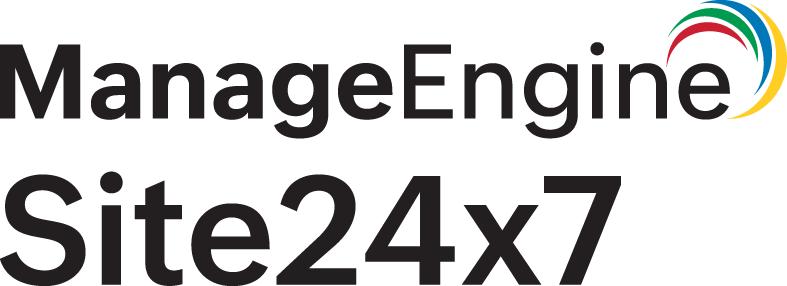Monitor websites built in WIX using Site24x7 RUM.
Site24x7 Real User Monitoring (RUM) can monitor the performance of your websites built on Wix.
Follow the steps given below to do so.
Prerequisite
You should have a Site24x7 account to monitor your websites.
Sign up for a free account and add a RUM application before proceeding with the following steps.
Add RUM script
- Log in to your Wix website > Dashboard > Site actions > Edit Site.
- In the Edit view, click the Add button in the menu on the left.
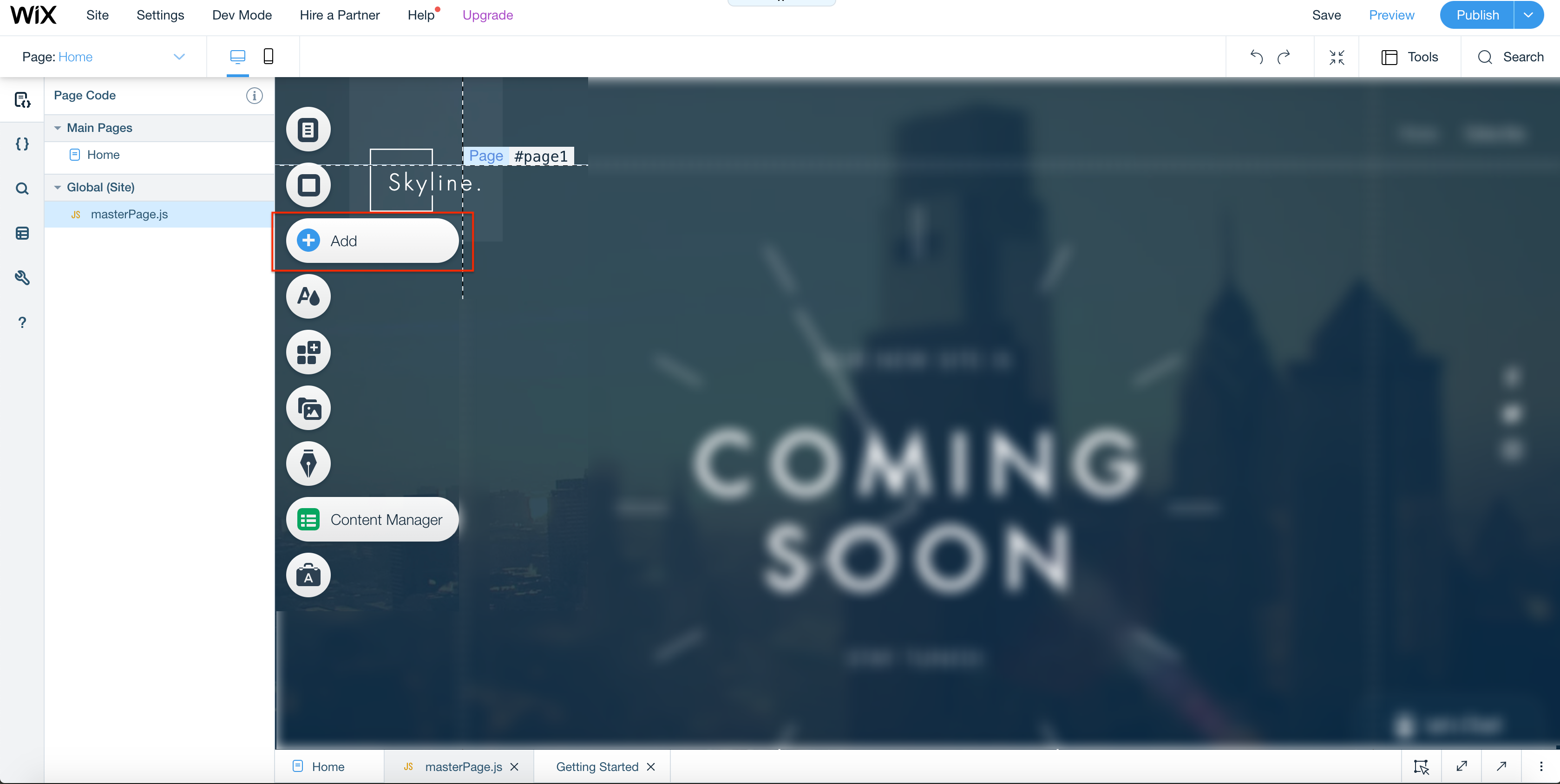
- Select Embed > Embed a Widget.
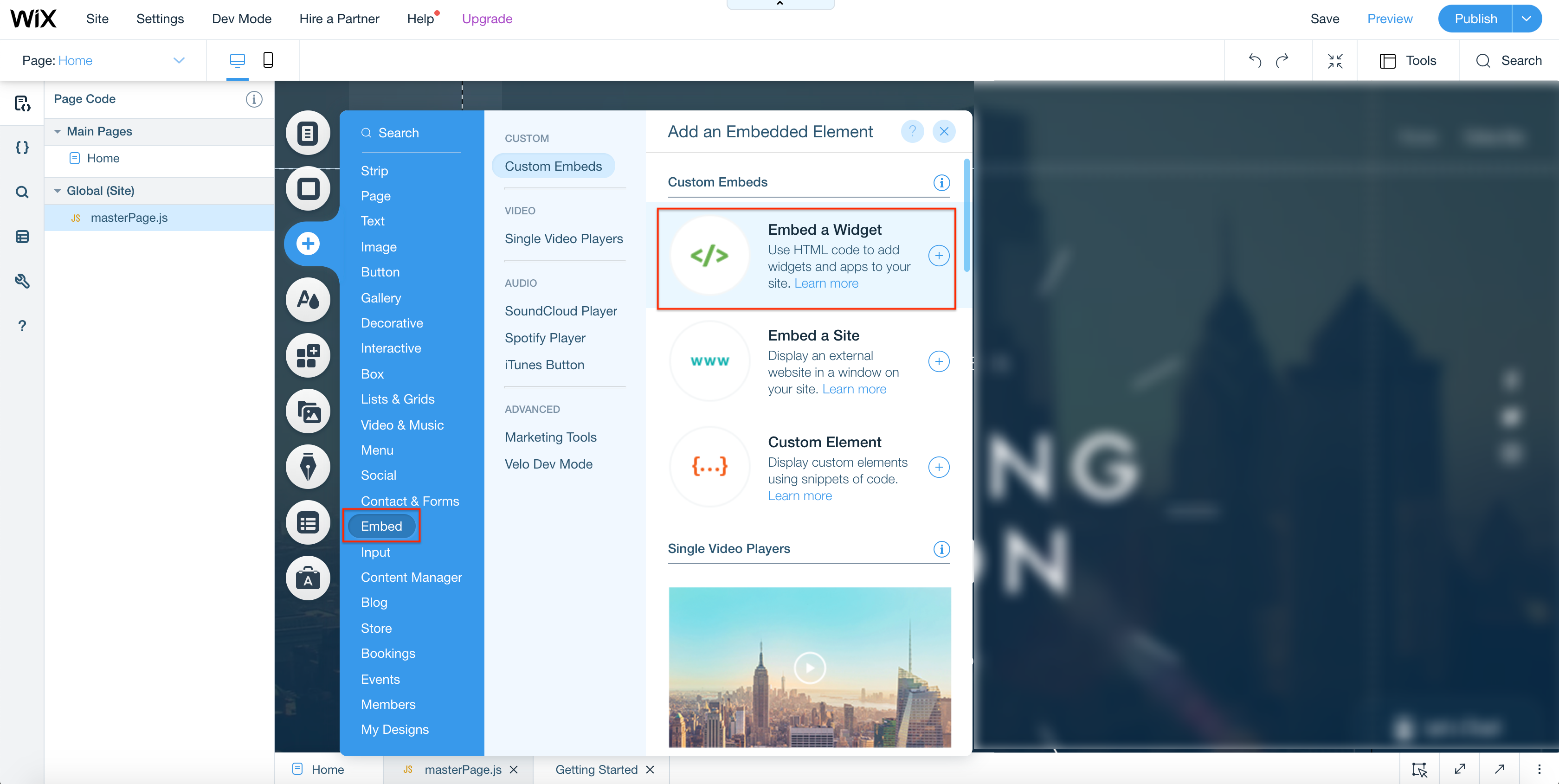
- Select Enter Code.
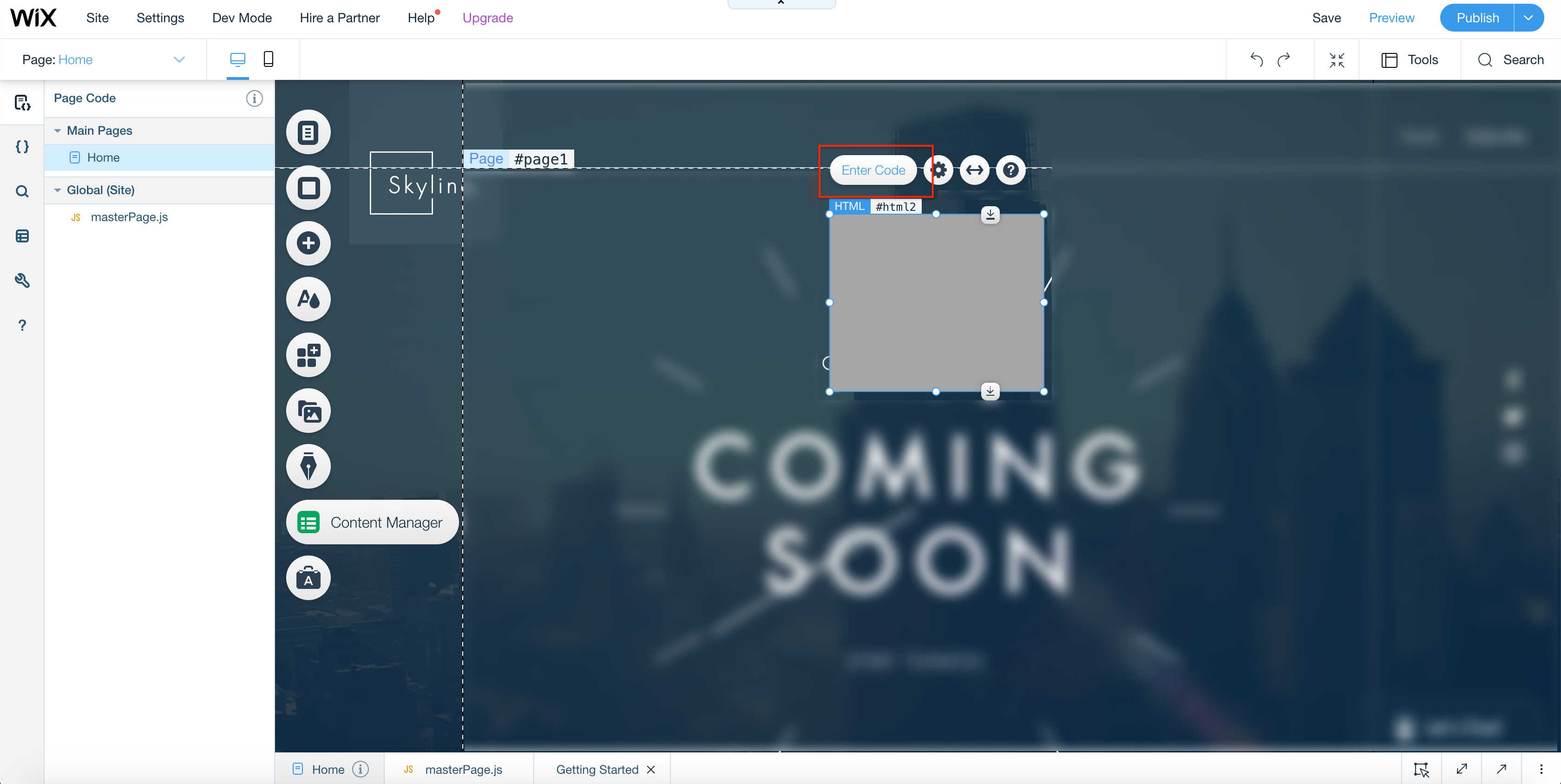
- Generate the Site24x7 RUM snippet from the Site24x7 console following the instructions here. Paste the snippet in the editor, then click Update.
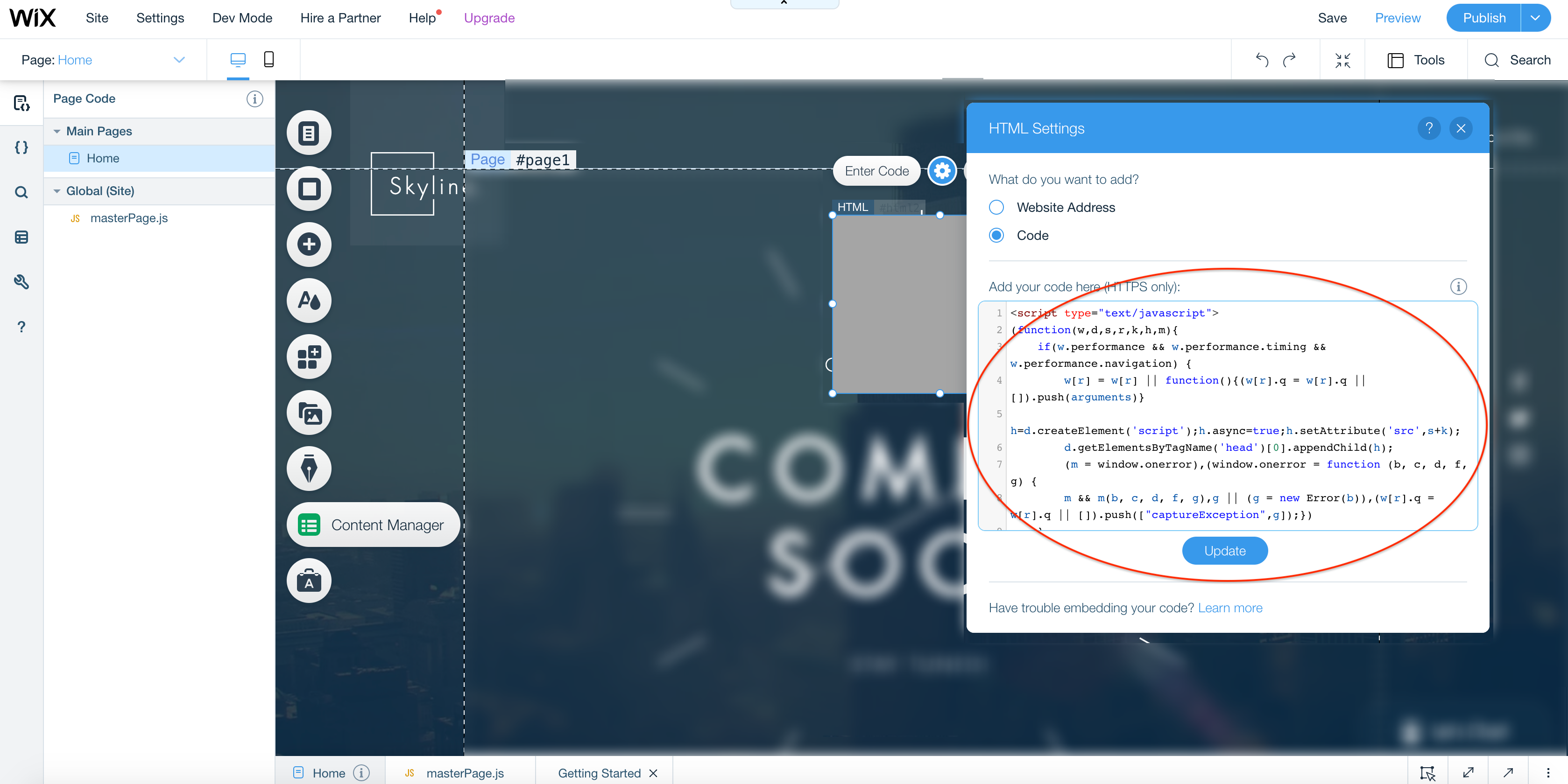
- Perform some transactions to view data in Site24x7 console : Site24x7 > RUM > Your application.
-
On this page
- Prerequisite
- Add RUM script