|
|
| Share and discuss Site24x7 Alerts and Reports in Microsoft Teams. | ||||||
|
You can now integrate your Site24x7 account with Microsoft Teams, a chat-based software for Microsoft Office365 customers. Microsoft Teams seamlessly blends conversations with your work and drives teamwork and collaboration by enabling action-oriented discussions via channels. This integration allows your IT and DevOps teams to have real-time and actionable conversations regarding specific Site24x7 incidents and root cause analysis reports in your Microsoft Teams channel. Highlights:
|
||||||
| Enhancements to the Website Monitoring Suite. | ||||||
|
We've rolled out a slew of new improvements to our Website Monitoring suite that augments the overall capability of our monitoring tools a notch higher. Read our Community post to learn about these features in detail. |
||||||
| Drive complexity out of your IT environment and accelerate your workflow. | ||||||
|
With an automation in place, you can now provide quick and timely rescue to performance degradation issues, ensuring high availability. Critical functions including releasing jobs, performing backups, ensuring communications and more can also be reliably executed by the automation tool, relieving the operations personnel from hours of tedious, boring and manual tasks. Resources:
|
||||||
| Introducing the all-new Real User Monitoring (RUM) Dashboard. | ||||||
|
The all-new RUM Dashboard categorizes your applications as Active, Inactive and Down, based on the time period of data collection. This lets you view the status of your applications at a single glance. In addition to analyzing performance on a global basis (World Map view) and specific to the US (USA Map View), we now support region-specific and state wise viewing for Europe, Australia, and India. An application's response time for poorly performing regions is listed alongside the Map view under the respective geographical regions. For example, the top US 10 states having the highest response time are listed alongside the USA map view. |
||||||
| Exclude Exceptions from monitoring. | ||||||
|
You can exclude specific exceptions from being tracked by Site24x7 APM Insight agent. For instance, exceptions that are thrown as part of the normal application process need not be tracked, and can be excluded from being monitored.�This feature is available in Java agent v3.5 and.Net agent v3.6. |
||||||
| Expanding visibility into native AWS services. | ||||||
|
We are excited to announce that we are expanding our Amazon Web Services monitoring footprint a notch further by extending support to the caching layer. Now you can monitor the health and performance of in-memory data stores and cache environment running the Redis or Memcached engine, including near real-time metric data, off-the-shelf time series graph widgets, custom reports, and alarms that can scale with your dynamic environment. |
||||||
| Your Cloud Assistant is here - Guidance Report for AWS. | ||||||
|
Now deploy and configure resources confidently and get the most out of your cloud investment. Built on top of our infrastructure and Application monitoring platform, our Guidance Report for Amazon Web Services uses a unique set of 24 best practice checks to investigate core AWS services like EC2, ELB, and EBS and helps spot idle/unused resources and provides insight to improve reliability and enable fault tolerance. |
||||||
| Video: Webpage Speed Browser. | ||||||
|
Webpage Speed Browser gives you the capability to analyze the load time of individual page objects like CSS, images and javascript and lets you single out the components affecting your page performance. Watch video. |
||||||
|
||||||
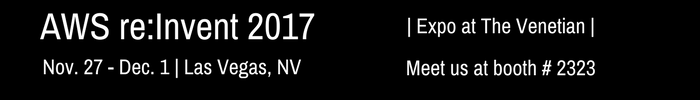
|
||||||
|
||||||

|
||||||
|
||||||
|
||||||