 |
February 2022 |
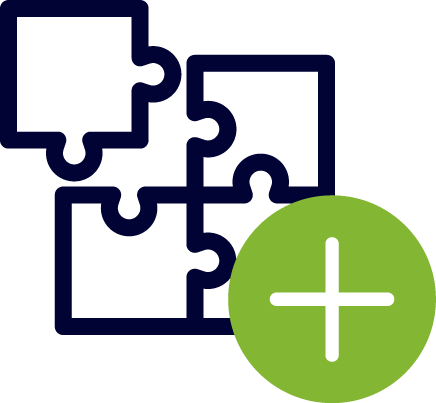 Product Updates
Product Updates
|
Amazon API Gateway route monitoring
Discover, monitor, visualize, and receive alerts on API execution metrics for all your Amazon API Gateway routes at the HTTP and WebSocket levels, and track the route to different stages. |
|
Integrate data from the CloudWatch agent with your Amazon EC2 server
Obtain better visibility into your EC2 instances by monitoring in-depth metrics. Collect detailed metrics for your Windows and Linux servers by integrating with the CloudWatch agent. |
|
Search, filter, and navigate quickly with the enhanced search option
You can now use the updated search bar option in the Site24x7 web client to filter your resources or to navigate to specific pages. Carry out quick searches by typing in the resource name; query-based searches using the supported filters, criteria, or conditions; and command-based searches using /commands. |
|
Track alerts as tickets with Site24x7-Zoho Desk integration
Convert any Down, Trouble, or Critical alerts from Site24x7 into tickets in Zoho Desk by integrating your Site24x7 account with Zoho Desk. Once the incidents are resolved in Site24x7, the tickets will be automatically closed in the Zoho Desk portal. |
|
StatusIQ integration with your business' mobile app
Communicate the status of all your services with your customers by integrating StatusIQ's software development kit with your mobile app. With this, you can ensure that your customers are kept informed about the status availability of your services from anywhere, anytime. |
|
Tightly integrate your CloudSpend account with Site24x7
Integrate your CloudSpend account with Site24x7 to use the supported IT Automation options like Invoke URL/REST API and third-party services like webhook integration to efficiently manage CloudSpend notifications using Site24x7 alarms. |
|
Record transactions by configuring your preferred device resolution
You can configure resolutions according to the device and record transactions for tablets or mobile devices besides desktop devices. This feature is available in both Web Page Speed and Web Transaction monitors. |
|
Advanced search filter in APM traces
Sort the required traces by defining multiple custom search criteria and apply actions to your filtered traces with the click of a button. |
|
Gain insights into the top 5 processes with the Top Process chart
Identify and track the processes that use the maximum CPU and memory with the help of the Top Process chart. This chart renders an exhaustive view of the top 5 processes for the last hour that might affect your server performance and helps you to stay on top of outages. |
|
Easily track your exceptions and errors for applications like Django, WildFly, PHP-FPM, and IBM MQ
You can now monitor your Top Error Codes and Top Error Reasons in your Queue Manager, Top Slow PHP Scripts, and Top Error Occurring Modules and Exceptions in your Wildfly applications instantly with AppLogs. You will also be notified with alerts and can view more metrics like these with an informative dashboard. |
 Free tools
Free tools
Check out a couple of our free tools in this month's edition:
|
Avoid source code conflicts with Site24x7's free Diff Checker
Our Diff Checker allows you to compare the content of two different files in no time. Get a live summary of the changes instantly. |
|
URL Encoder/Decoder
Encode the special characters to a standard form and decode the encoded data to a human-readable format with Site24x7's URL Encoder/Decoder for free! |
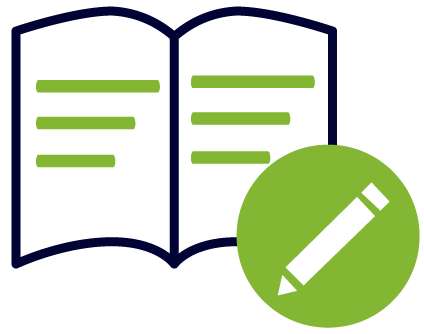 Featured articles
Featured articles
 Sneak Peek
Sneak Peek
- AWS Capacity monitors
- VMware Cluster Monitoring
- CloudSpend for Azure
- Network Configuration Manager
| Training Program • Product Demo • Subscribe to Newsletter | |
|
|
| © 2022. Site24x7 is a trademark of Zoho Corp. | |
| 4708 HWY 71 E | Del Valle, TX 78617-3216 |