Since the web is witnessing the adoption of newer and more ingenious scripts and CSS technologies, we've also decided to support these scripts by upgrading our nifty monitoring tools. Today, we’re excited to officially announce Chrome support for our Web Transaction (Browser) Monitor! Since Chrome is the most popular browser on the internet, this will give you insight on the overall experience for the majority of web users. You'll be able to playback and emulate web transactions from 100 global monitoring stations using Chrome.
Here’s what you need to know
There are no major changes to the setup of Site24x7's Web Transaction (Browser) Monitor. After logging in to Site24x7, go to the Add a Web Transaction (Browser) page. Download the latest version of the Web Transaction (Browser) Recorder, then capture user interactions in the required sequence to create synthetic test cases. You can also upload selenium-based test cases in .side/HTML format to the recorder to set up new monitors. To update scripts, you can also use the web script editor. The only change you'll see is in regards to your playback environment—you can pick either Chrome or Firefox for playback testing.
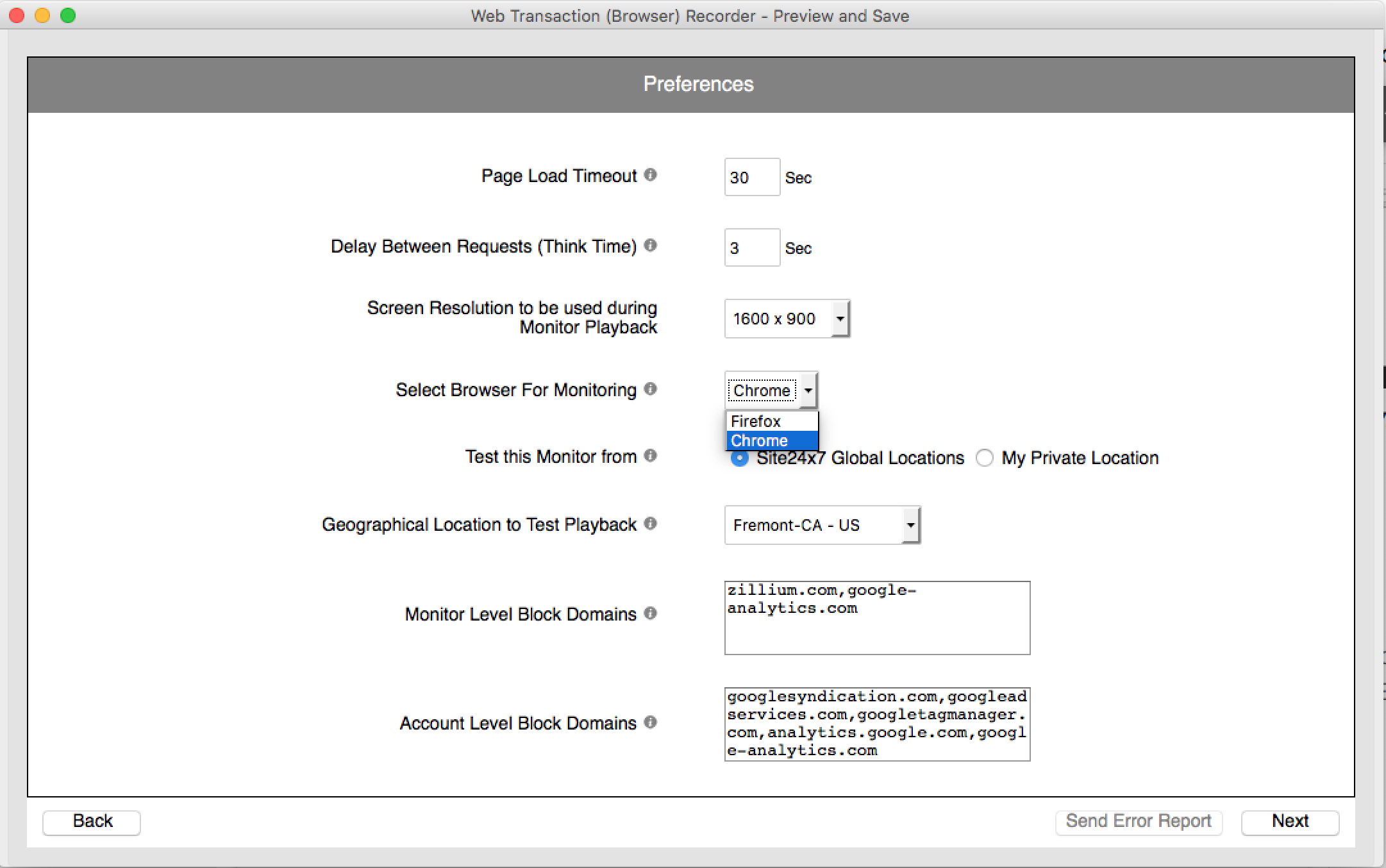
You can still change to Chrome-based playback even if you already set up the monitor with the Firefox playback engine. Just access the monitor form inside the web client, and make the necessary configuration changes as shown below.
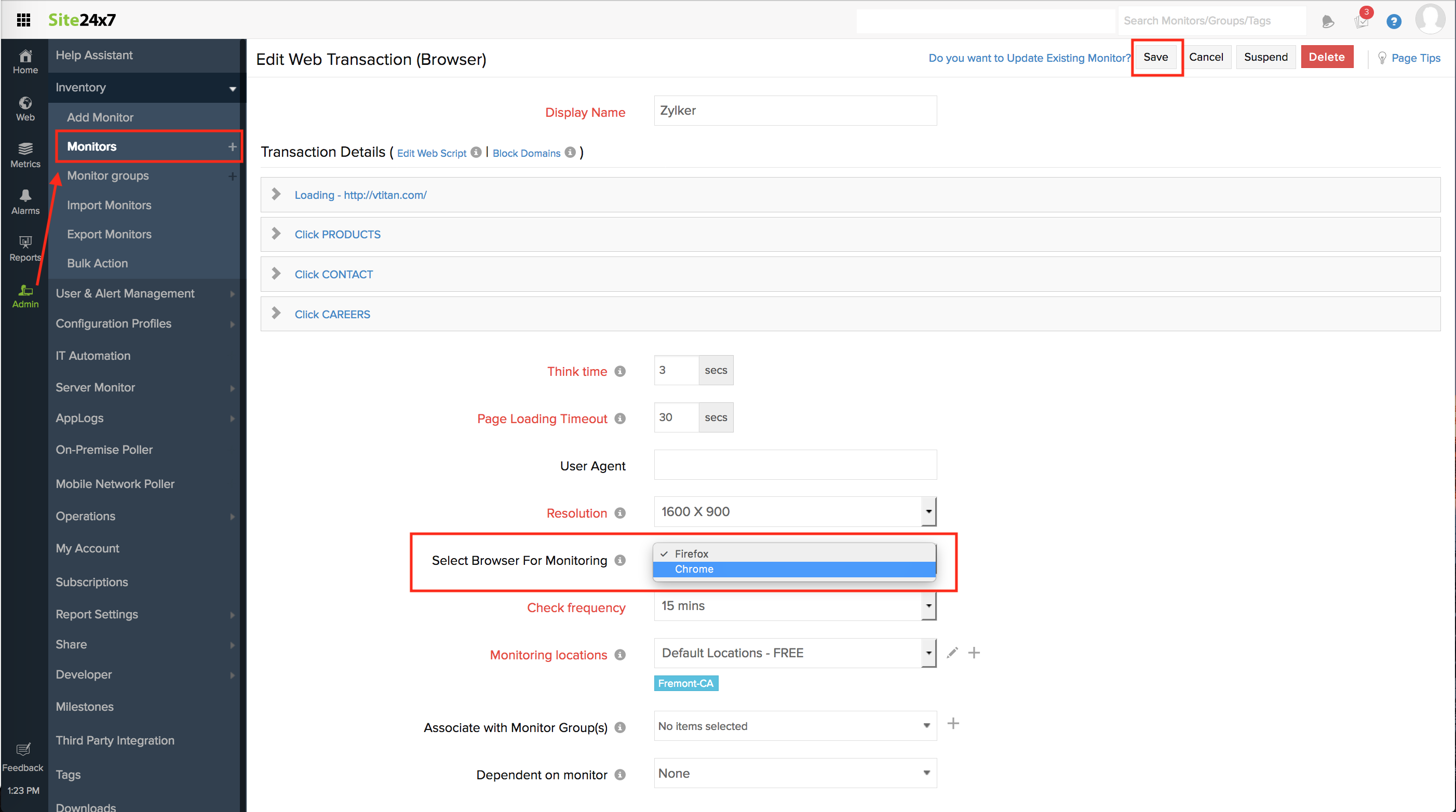
We've been noticing more and more folks on the web migrate to new-age CSS and scripts. This had prompted us to upgrade our Web Transaction (Browser) Monitor. Now, with the advent of Chrome-based playback engine using Chrome 64, you'll have a much more powerful tool allowing you to monitor all the latest scripts supported by the web.
Chrome support is only the most recent enhancement to our Web Transaction (Browser) Monitor; we've got a lot more in the works, so stay tuned for future exciting announcements!