How to reduce failures with failover clusters

Outages can't always be prevented, but they can always be mitigated. This is exactly why your sysadmins and SREs have their eyes glued to dashboards and NOC views. A recent example of an outage gone wrong is when Microsoft's own defense systems amplified a DDoS attack due to an inaccurate configuration.
In the unfortunate event of an outage, how can your organization ensure minimal disruption? When it comes to a Windows server environment, the answer is Microsoft failover clusters.
What is a Microsoft failover cluster?
Windows Server Failover Clustering (WSFC) is an integral feature in Windows Server. These failover clusters help in two primary ways:
- Ensure maximum availability
- Provide disaster recovery
If one server in a cluster fails, another server takes up its functions automatically with little to no disruption. This transition between nodes, or servers, within a cluster ensures minimal downtime. To aid in business continuity, clusters allow multiple servers to work as a single system.
Are your failover clusters healthy?
Failover clusters are the first-aid kits during an outage. It is essential to keep your failover clusters healthy and at the top of their performance levels at all times so that there are no unwanted surprises. But how do you gauge if your failover clusters are healthy?
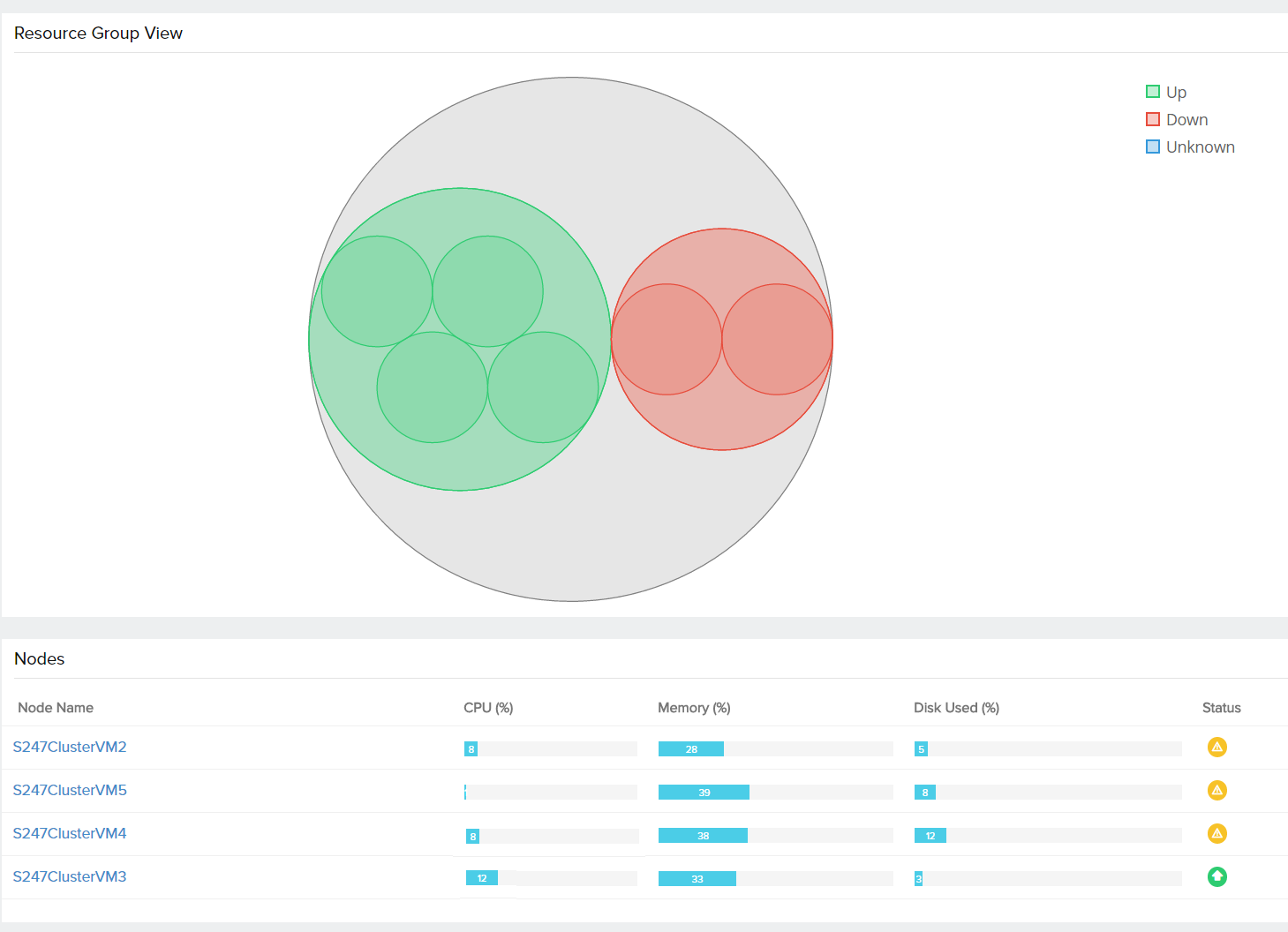 Site24x7's dashboard view of cluster health
Site24x7's dashboard view of cluster healthThese are the key aspects that determine the health of your clusters:
- Node performance
- Network performance
- Storage performance
- Resource group performance
Node performance
Nodes refer to the servers within a cluster. If there are two nodes in a cluster and one is down already, in case of an outage, the failover cluster will not work as intended. That's why monitoring the health of every node is important.
Network performance
Network connectivity must be ensured between nodes and also between clusters. High latency can also deteriorate the performance of a failover cluster. This makes monitoring the network status, along with the network traffic, critical.
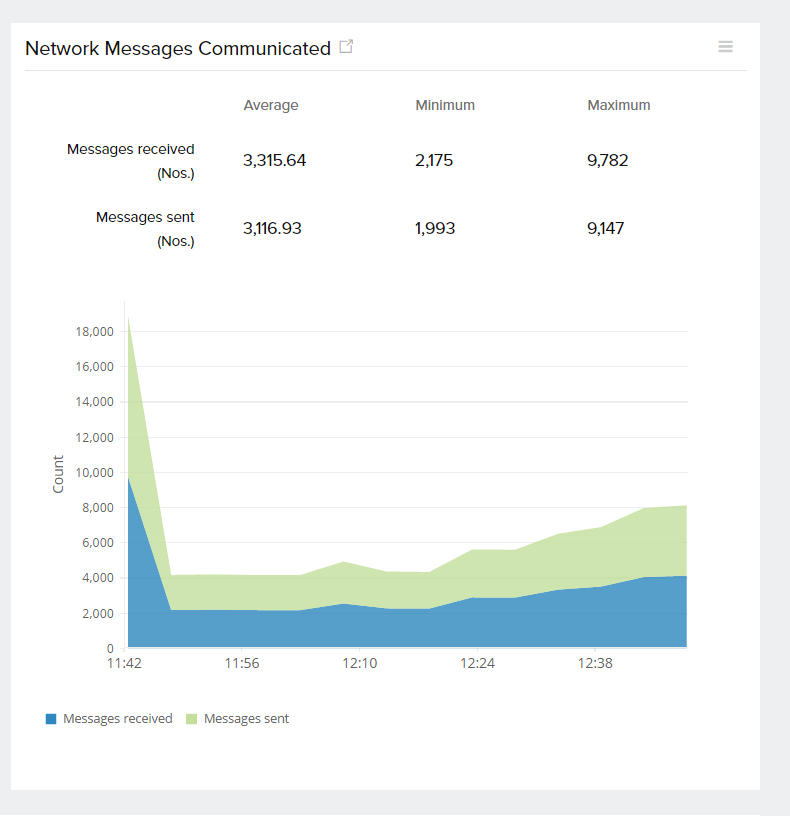 Site24x7's dashboard view of how much network traffic the clusters are handling
Site24x7's dashboard view of how much network traffic the clusters are handlingStorage performance
Though the storage health of failover clusters are emphasized more if the nodes are meant for availability of files and databases, overloaded disks in the nodes can also lead to tainted overall node health.
Resource group performance
Even if the node is up, the network connection is seamless, and the disks are healthy, if a vital role or resource group in a node is down, the benefit of maintaining a failover cluster is void. In addition to monitoring the top-level of your system, having more detailed service-level monitoring will help tremendously in maintaining business continuity.
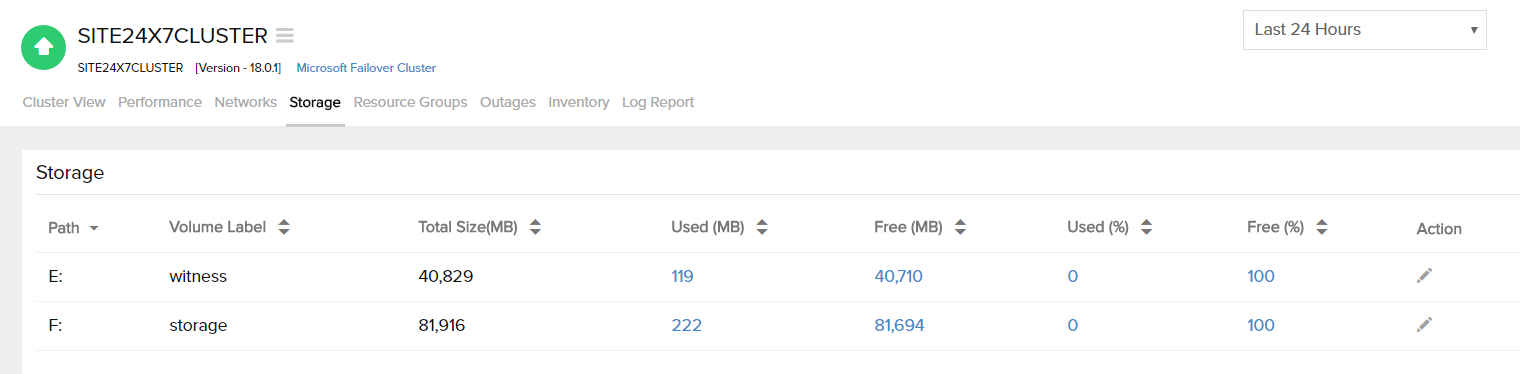
How does Site24x7 help keep your failover clusters healthy?
With Site24x7's server monitoring watching over your IT infrastructure, you get an enterprise-grade, robust, reliable, and AI-powered agent watching over every key metric of your Microsoft failover clusters, SQL clusters, and all other applications like IIS, Active Directory, and more. Failover clusters are auto discovered and monitored, relieving you of the hassle of configuring them manually.
Site24x7's server monitoring can send alerts through your preferred app, like Microsoft Teams, Slack, and Jira.
With Site24x7's AI-powered anomaly detection engine, you get complete visibility into outages, plus see what could go wrong in the future. With IT automation at your disposal, outages are mitigated in your IT infrastructure.
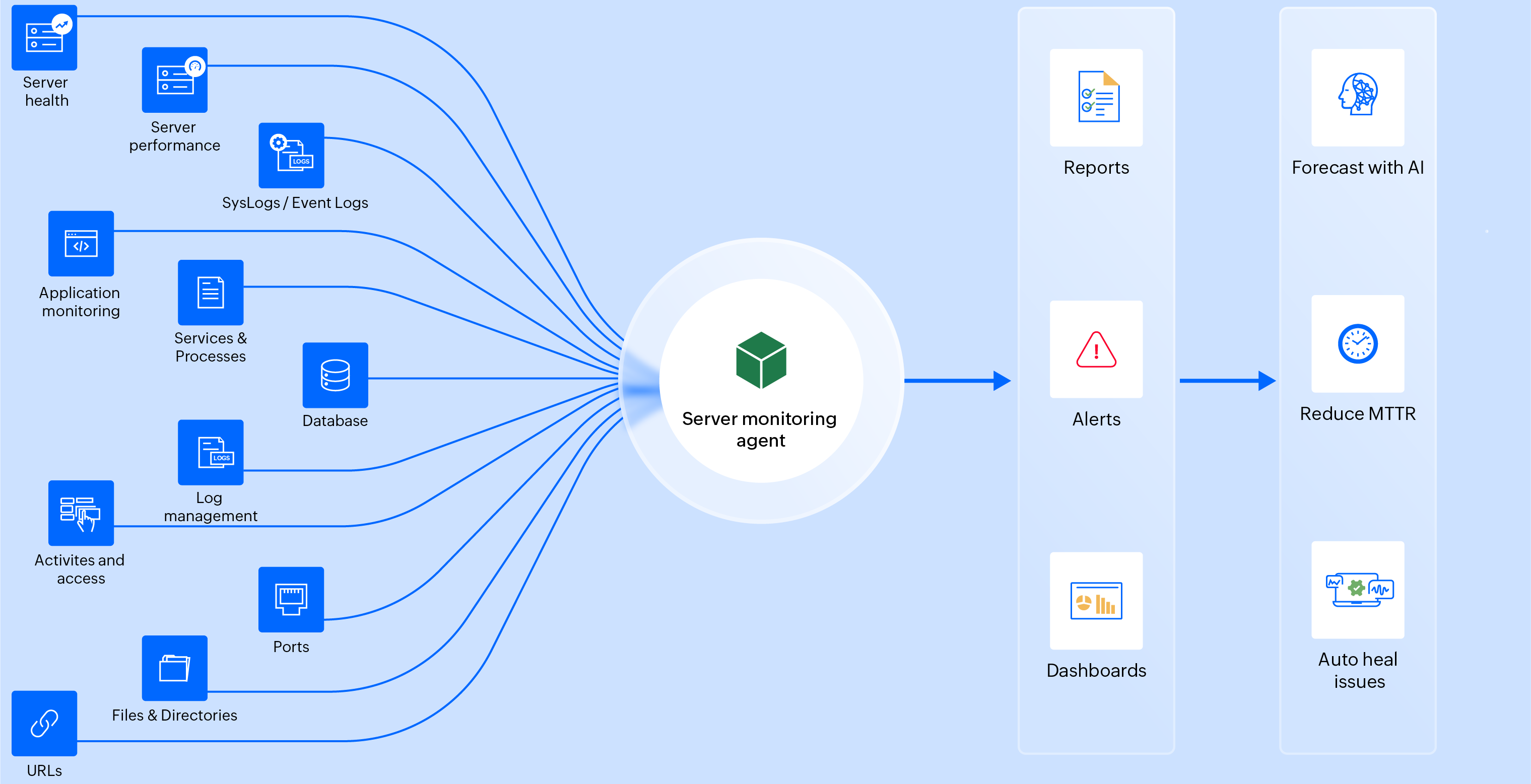
Comments (0)